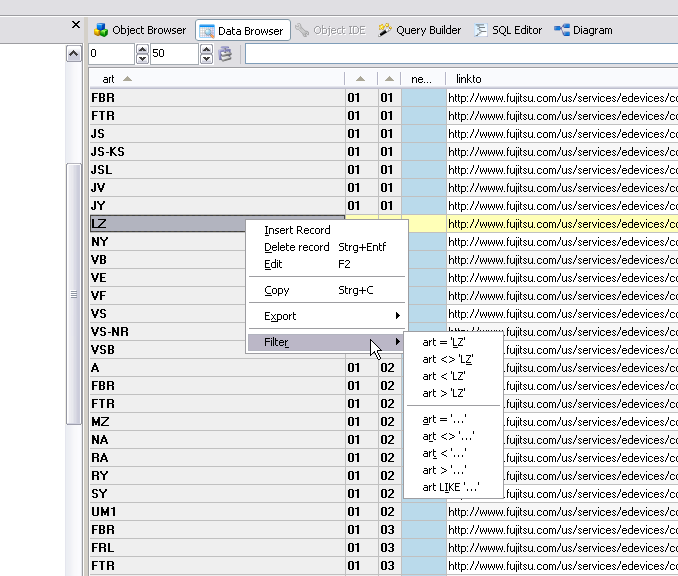Forum Replies Created
-
AuthorPosts
-
bitseeker
Participantthanks Samatva,
but still not very handy. On windows column select works with ALT-LMB drag. Funny this works only in Text/Detailed mode and not in HTML mode ;o)
In MySQL Front you could select field names in Object Browser just like files in Windows Explorer using Shift or Ctrl + LMB and then copy -> when pasting you got selected fields comma-seperated in one single line.
bitseeker
Participant'peterlaursen' wrote:No. But you can double-click on anything in the Object Browser and it will insert to the editor.
I know, but double-clicking every single column in a table with 30+ columns is rather annoying.
What about extending 'Paste SQL Statements' with 'All table columns'? 🙄
thx bitseeker
bitseeker
Participantthanks peter, i was aware of that. But i guess it would be more convenient to have a checkbox on top left (see image) or using keyboard shortcut like Ctrl-A instead of scrolling.
[attachment=1723:sqlyog-select-all.PNG]
bitseeker
Participant'peterlaursen' wrote:We work hard to release next beta release on Friday (that won't have this).
There are lots of requests .. we would like to honour them all!
I hope to be more specific by next week.
Now with ver. 9.62 and 4 years later – is there the ability to select all rows in a result grid?
greets
bitseeker
Participant'peterlaursen' wrote:Now as we will need options to navigate BOTH the ;uppermost level (connections) AND the lower level (quires) what could you suggest to replace use of PgUp/PgDown keys (that may not be available if 'numlock' is enabled)?
Why don't just switch Strg+Tab/Strg+Shift+Tab to the query tabs?
In fact when having multiple connections open (using 'connection tabs') you can select them right now with Strg+[Number] – so there should be no problem with laptop 'numlock'.
bitseeker
Participant'peterlaursen' wrote:I do not understand “have the MySQL server at socket 3316”.
“3316” looks like a port number. A socket would be a file (typically named 'mysql.sock').
Ok, shame on me! Of course 3316 is the port they put mysql5 on, the socket is '/tmp/mysql5.sock'
bitseeker
ParticipantSame with this piece of code:
Code:SELECT sto_id, sto_artnr, sto_manuf, sto_stock, sto_distrib, MATCH (sto_artnr) AGAINST ('us*' IN BOOLEAN MODE) AS relevance
FROM sto_stock
WHERE MATCH (sto_artnr) AGAINST ('us*' IN BOOLEAN MODE)
ORDER BY relevance, sto_artnr, sto_manuf descbitseeker
Participantwith v8.21 nothing happend to filter a value that is not in range of the table grid in table data tab (see above post).
Will there be some progress in the near future to implement in Ultimate?
-
AuthorPosts